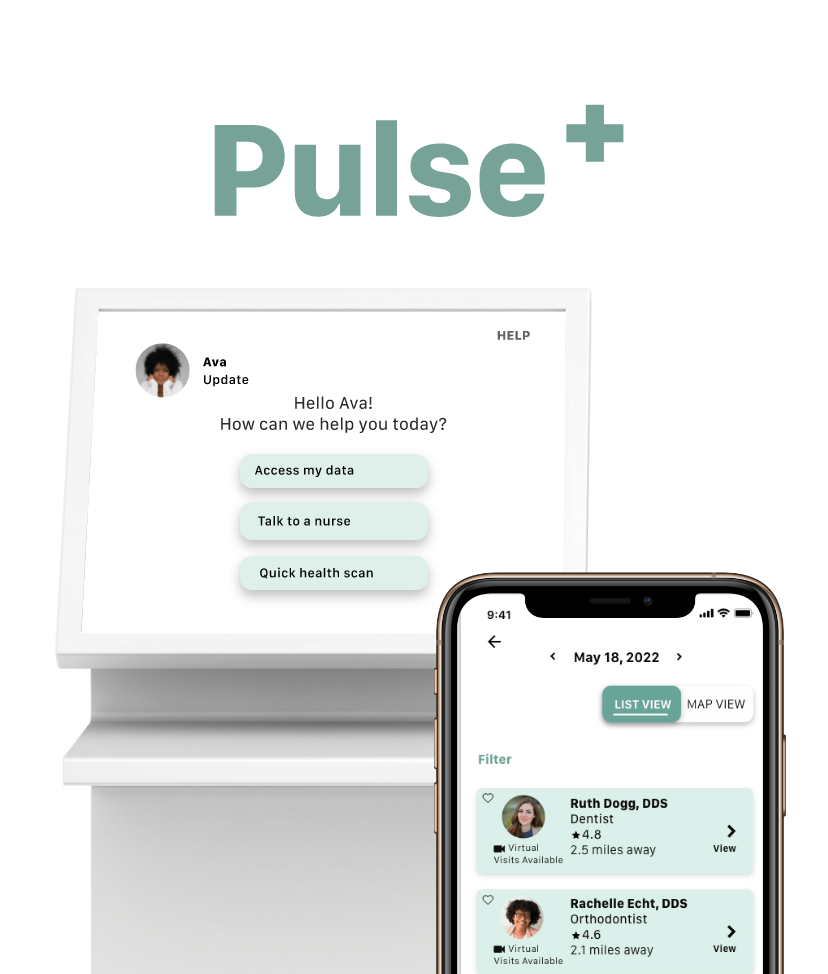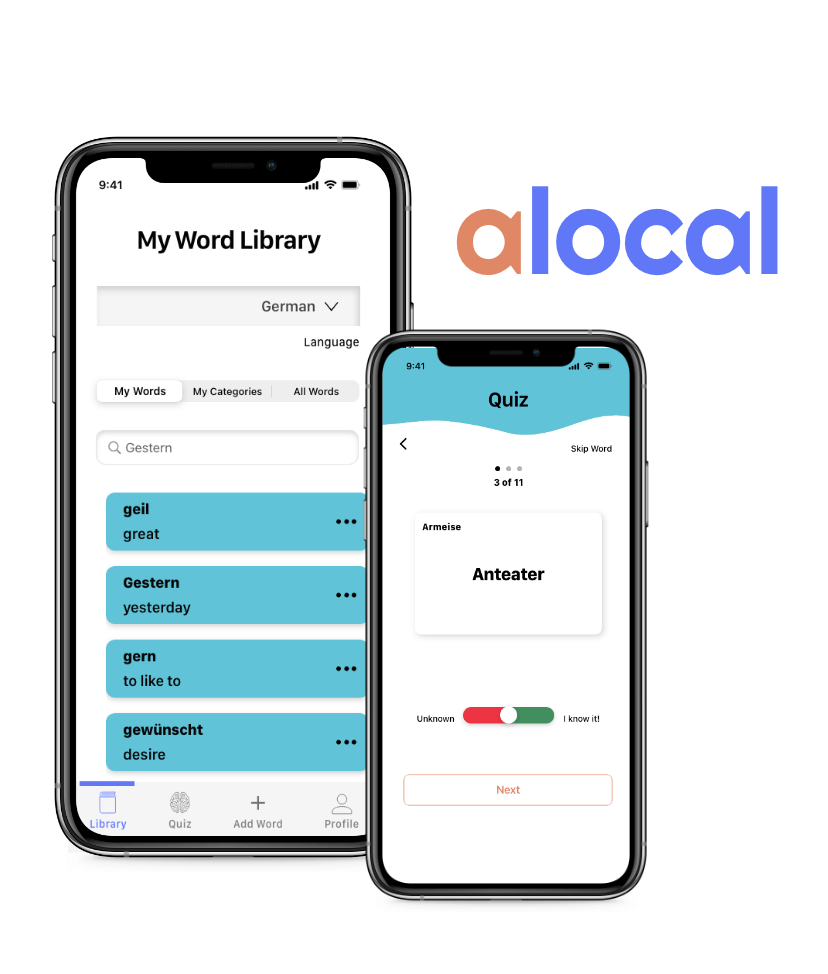What is Orbit?
The Adobe x Scholastics Creative Jam challenge was to work with a partner to design a mobile tool to help communities host book-sharing events safely, in a pandemic. No matter how large or small the event, our tool must introduce or increase access to new or used books to school-age children.
Read Adobe x Scholastics Creative Jam BriefWhat makes Orbit unique?
Orbit allows parents to help their children search for books available for trade with other Orbit users in their neighborhood. It also encourges community engagement with the option to host a community "hub" or free library where children can come and pick out books for free.
View Winning High Fidelity PrototypeTimeline
8 Days
Roles/Responsibilities
- UX Design
- UI Design
- Branding
Problem
Reading is critical to a child's development. During the pandemic, many children lost access to books.
Competitor Analysis
Exploring the existing market reveals that most apps offer digital books or new books for purchase.
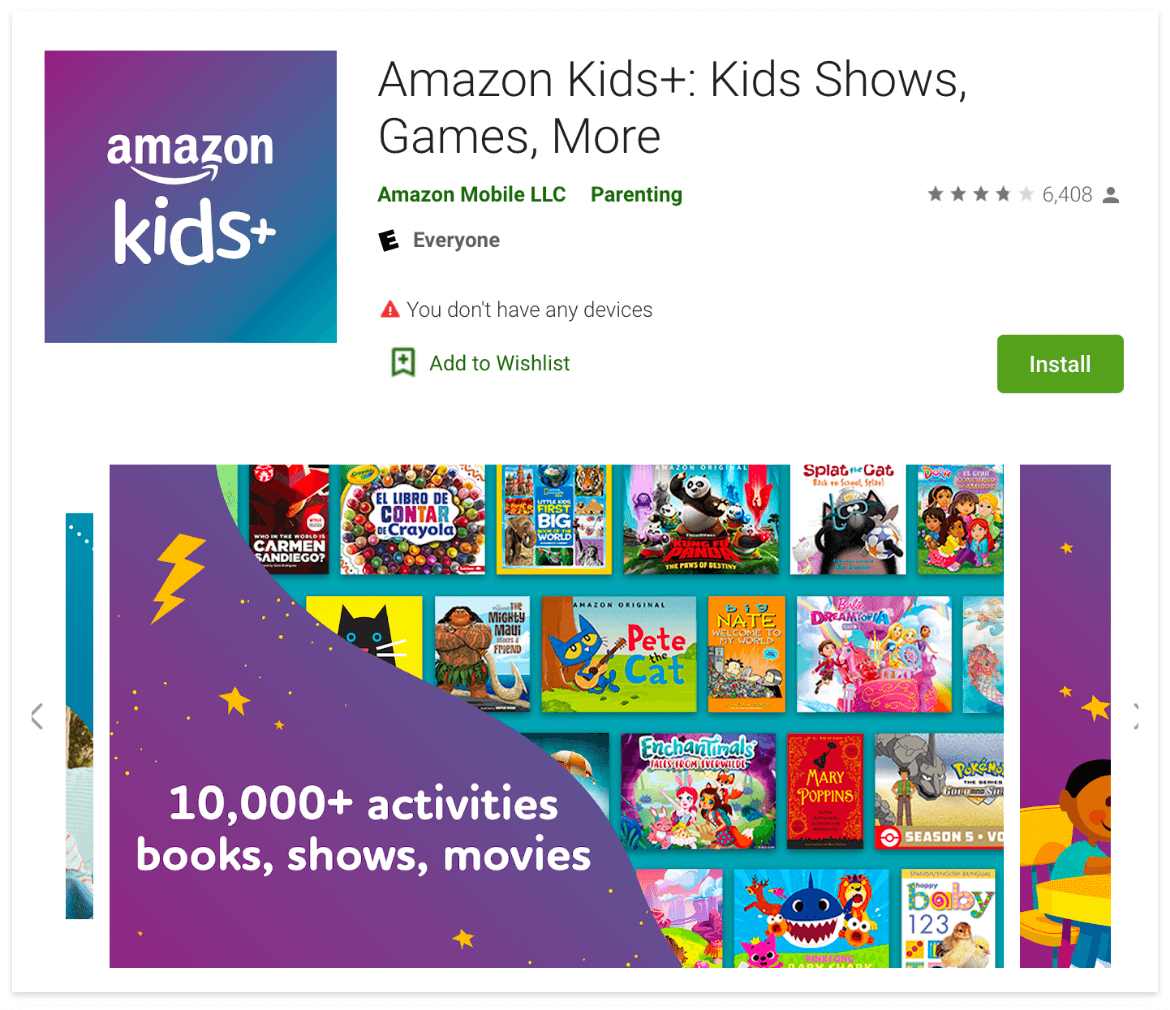
Competitors offered new books for sale or digital books read on a tablet, and, in many cases, the family must pay a subscription. This doesn't support lower income families without tablets in their homes.
Our refined problem became "How might we get physical books into the hands of children at a very low (or zero) cost to their families?"
We decided to use free-little-libraries as a starting point to build our app from. Free-little-libraries are handmade structures that people create to give away their old books. They are installed along sidewalks in many communities.
Personas
Young children can't get books without help.
We knew from Scholastic Book's insight that children who are able to select their own books are more likely to read them, but parental support is critical.
We decided to target parents with our app, but through gamification and playful design, children will be a secondary target.
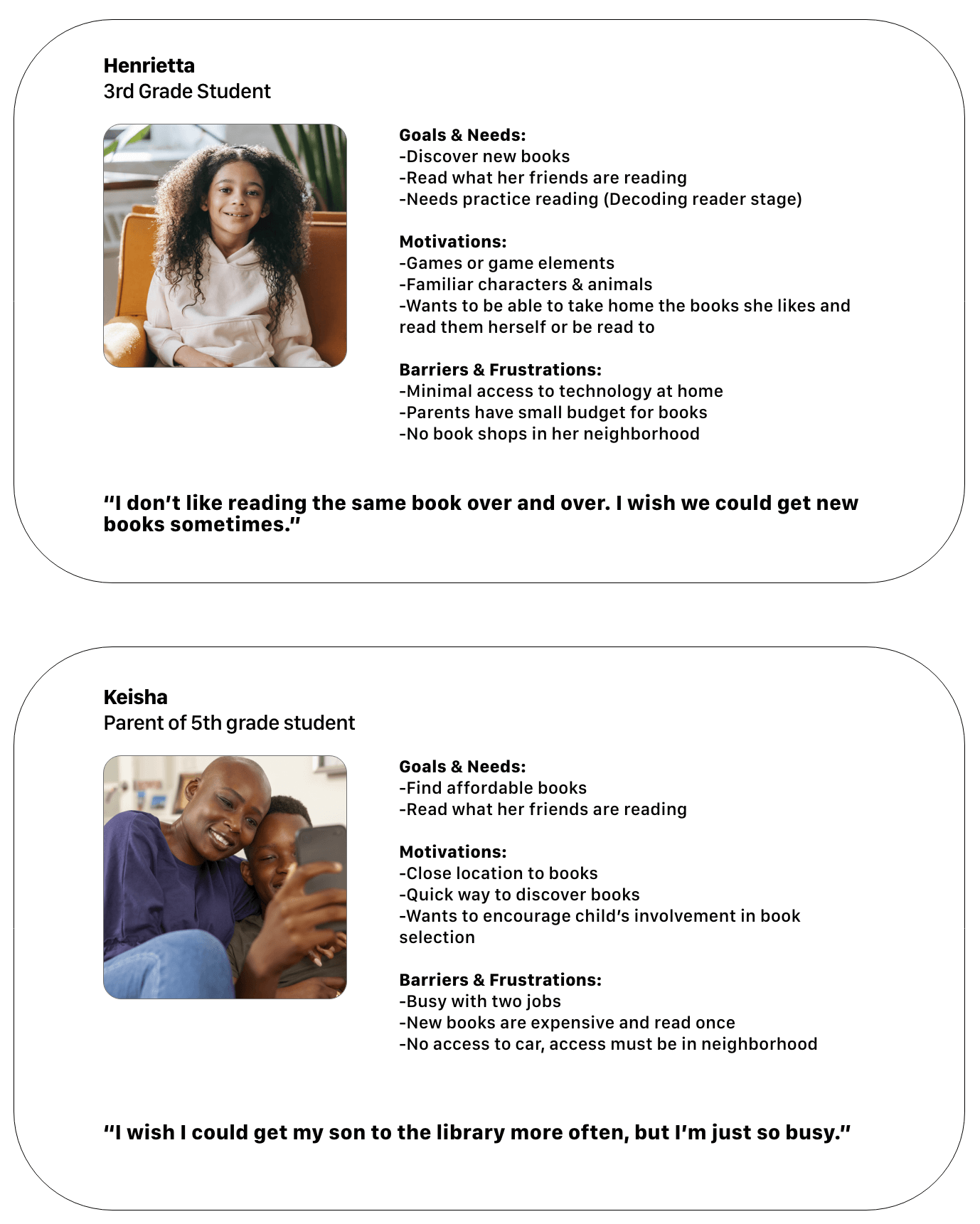
User Stories
Knowing the user guides feature decisions.
As a parent, I need a way to upload books my kids don’t want, so that I can get rid of them. Ideas: Craigslist type feed?
As a parent with a child, I need a place they can pick their own books, so they are more likely to read them. Ideas: Mini libraries with donated books?
As a parent, I need a way to exchange books, so that I don’t have to spend money. Ideas: Physical book swap or mail in swap?
As a parent, I need a way to donate bulk books at no charge, so that I can share them easily. Ideas: Donation drop-off or mail in?
Hypothesis
We created a guideline for how to judge our solution's success:
By developing a book trading application with functionalities including book search, book upload and, book donate, parents will be able to locate free books for their children easily and pass on books they no longer need in an impactful way.
We will know this is true when parents are successfully trading and donating books.
User Flows
Flows clarified how features would work.
The corresponding features we decided to build based from the user stories were:
- The process of listing a book available to exchange on the library
- Going through an exchange request and proposing a trade (including a chat feature)
- Requesting a form for a mail-in bulk book donation
- A dashboard including a searchable map to find community hubs where businesses can collect and house books available for free
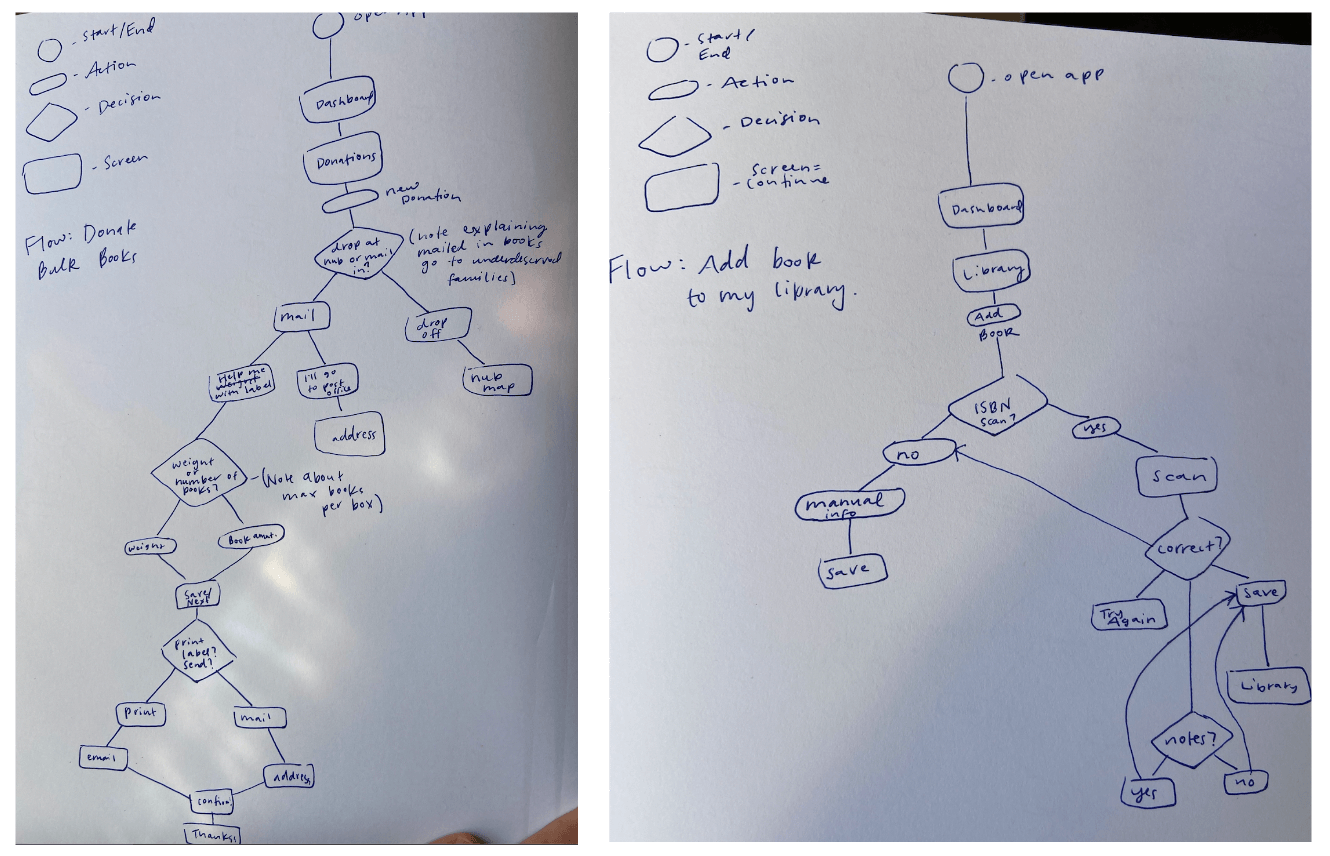
Wireframes
Low fidelity wireframes revealed things we overlooked when making user flows.
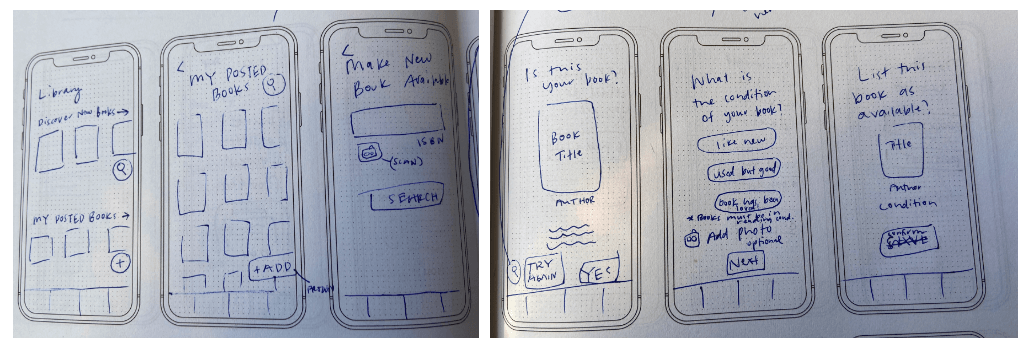
Row above: Adding books to availabe exchange library needs to be simple. Typing in ISBN code was the initial idea.
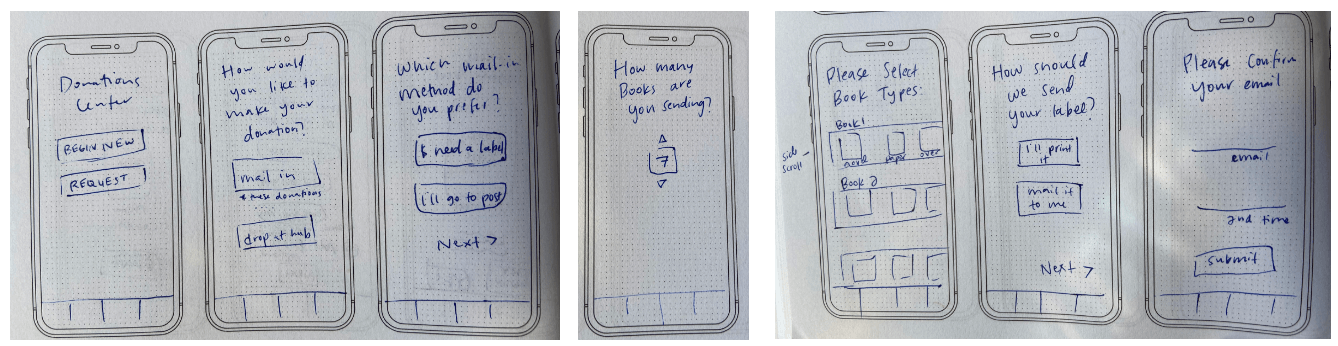
Row above: Uploading book for donation meant mailing labels and a way to find book weight.
Mid Fidelity Wireframes
The look of the app begins to reveal itself.
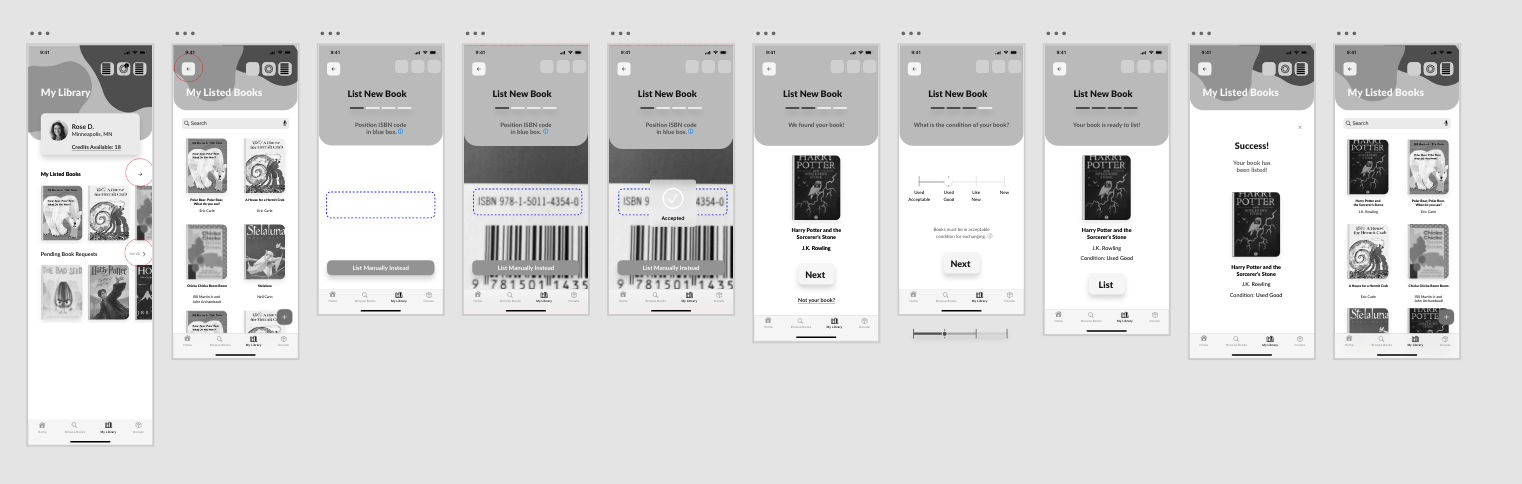
Row above: The ISBN code scanner seemed like the easiest way to take some mental load off of the user when listing a book for trade.
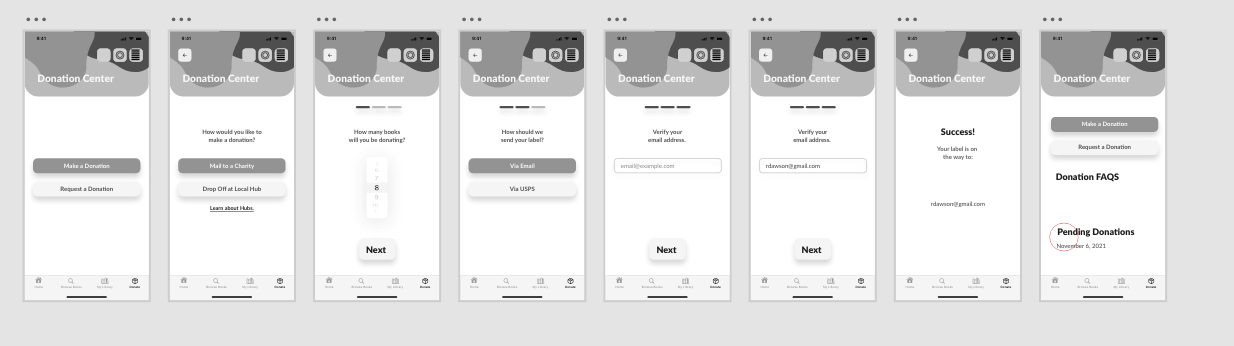
Row above: The ability to mail in books was simplified. The "book-type" screen was our solution to create a label with the proper weight on it for the post.
Branding
The logo and branding are created to tell the app's story.

High Fidelity Prototype
Final Results
Our prototype was presented to judges at Scholastic Book Fairs and Adobe. It was awarded first place out of 200 teams!
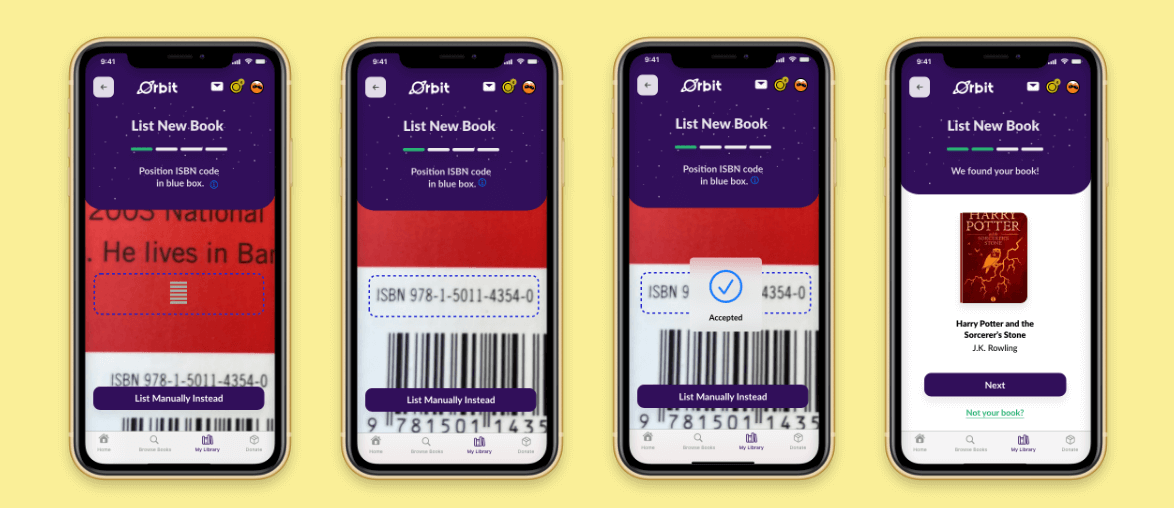
List: Use ISBN scanner to easily list one of your books as up for grabs
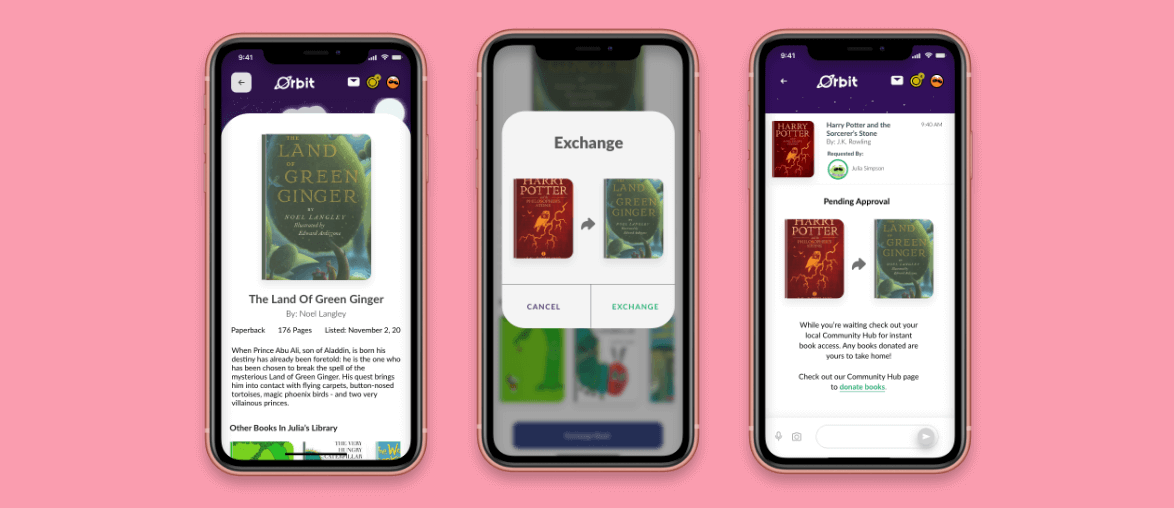
Explore: Look at the library of someone near you, and choose one of their books to exchange
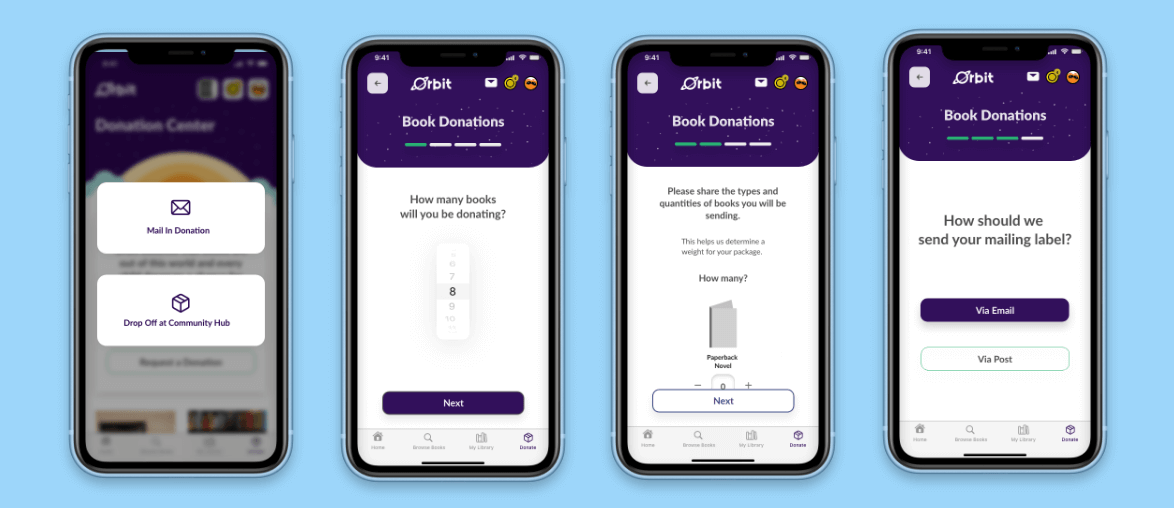
Donate: Request a mailing label, and make sure your book donation goes to children in need
Conclusion & Reflection
Orbit solves the problem of providing school-age children access to books by utilizing the books collecting dust on shelves right in their neighborhoods. Through free book swapping, community book hub hosting, and bulk book donations, Orbit ensures parents have a way to find free books for their children while building a community around reading.
Learnings:
- Having time to research is something I value. Due to our eight day timeline, we missed out on this. I'd like to see where the app could go after user testing.
- If an app is understandable without requiring explanation or presentation, it will have greater impact.
Future Ideas:
1. Get the app tested by actual users!
2. Dive deeper into accessibility
3. Integrate with Scholastic Book Fairs, or another bookseller to purchase books through the app